Coming soon
Coming soon
From Where is it?
to There it is!
Say goodbye to lost files and chaotic desktops. Pockets lets you drop files, links, apps, and others into customizable spaces on your Mac. Tag, annotate, and find anything instantly. Your digital life, beautifully organized.



Requires macOS 15.0 or newer




Drag. Drop. Done.
Drag anything - whether it’s a website to save for later, project files to organize, or inspiring images - into Pockets. It instantly saves them right where you need, so you can focus on your work, not your workflow.
Bye-Bye, „Where’s That File?"
Say goodbye to frantic searches and misplaced documents. Whether it’s a PDF from last Tuesday, a screenshot buried in chaos, or a website you saved months ago - just type a keyword, filter by tag, or browse visually. No more digging through folders or guessing filenames.

Bye-Bye, „Where’s That File?"
Say goodbye to frantic searches and misplaced documents. Whether it’s a PDF from last Tuesday, a screenshot buried in chaos, or a website you saved months ago - just type a keyword, filter by tag, or browse visually. No more digging through folders or guessing filenames.

Bye-Bye, „Where’s That File?"
Say goodbye to frantic searches and misplaced documents. Whether it’s a PDF from last Tuesday, a screenshot buried in chaos, or a website you saved months ago - just type a keyword, filter by tag, or browse visually. No more digging through folders or guessing filenames.



Tag it. Label it. Love it
Tag files, add notes, and label links your way. Assign custom tags like #ClientX or #Urgent, attach notes like „Final draft - needs approval” to documents, or label links with emojis for visual flair. Organize on your terms, with no rigid rules - because your workflow shouldn’t force you into a box.

Tag it. Label it. Love it
Tag files, add notes, and label links your way. Assign custom tags like #ClientX or #Urgent, attach notes like „Final draft - needs approval” to documents, or label links with emojis for visual flair. Organize on your terms, with no rigid rules - because your workflow shouldn’t force you into a box.

Tag it. Label it. Love it
Tag files, add notes, and label links your way. Assign custom tags like #ClientX or #Urgent, attach notes like „Final draft - needs approval” to documents, or label links with emojis for visual flair. Organize on your terms, with no rigid rules - because your workflow shouldn’t force you into a box.



And so much more
Pockets is packed with advanced features that reveal themselves naturally once you dive in.
Always visible. Always ready
Keep your essential Pockets pinned to your screen, so they’re always within reach. Whether it’s your go-to project files, frequent links, or daily tools, Pockets stay visible and accessible, letting you focus on your work instead of searching for what you need.

Hide unused Pockets
Temporarily hide Pockets you don’t need right now to keep your workspace clean. Keep them out of sight but instantly accessible - retrieve any hidden Pocket with a single click whenever you want. Keep your workspace clean without losing quick access to less-used items.

Flexible layouts
Organize your Pockets exactly how you want. Toggle between grid view for a visual overview with thumbnails or table view for detailed lists with names, dates, tags and others. Switch instantly to match your task - browse visually or sort data like a pro.

Hotkeys
Assign custom keyboard shortcuts to your most-used actions; open files, switch Pockets, or search tags in a flash. Skip menus and mouse clicks by turning repetitive tasks into quick keystrokes. Tailor shortcuts to your habits, and let your keyboard handle the busywork.

Always visible. Always ready
Keep your essential Pockets pinned to your screen, so they’re always within reach. Whether it’s your go-to project files, frequent links, or daily tools, Pockets stay visible and accessible, letting you focus on your work instead of searching for what you need.

Hide unused Pockets
Temporarily hide Pockets you don’t need right now to keep your workspace clean. Keep them out of sight but instantly accessible - retrieve any hidden Pocket with a single click whenever you want. Keep your workspace clean without losing quick access to less-used items.

Flexible layouts
Organize your Pockets exactly how you want. Toggle between grid view for a visual overview with thumbnails or table view for detailed lists with names, dates, tags and others. Switch instantly to match your task - browse visually or sort data like a pro.

Hotkeys
Assign custom keyboard shortcuts to your most-used actions; open files, switch Pockets, or search tags in a flash. Skip menus and mouse clicks by turning repetitive tasks into quick keystrokes. Tailor shortcuts to your habits, and let your keyboard handle the busywork.

Always visible. Always ready
Keep your essential Pockets pinned to your screen, so they’re always within reach. Whether it’s your go-to project files, frequent links, or daily tools, Pockets stay visible and accessible, letting you focus on your work instead of searching for what you need.

Hide unused Pockets
Temporarily hide Pockets you don’t need right now to keep your workspace clean. Keep them out of sight but instantly accessible - retrieve any hidden Pocket with a single click whenever you want. Keep your workspace clean without losing quick access to less-used items.

Flexible layouts
Organize your Pockets exactly how you want. Toggle between grid view for a visual overview with thumbnails or table view for detailed lists with names, dates, tags and others. Switch instantly to match your task - browse visually or sort data like a pro.

Hotkeys
Assign custom keyboard shortcuts to your most-used actions; open files, switch Pockets, or search tags in a flash. Skip menus and mouse clicks by turning repetitive tasks into quick keystrokes. Tailor shortcuts to your habits, and let your keyboard handle the busywork.